Adobe Launch Extension: Lookup Table Utility

Expand the Limits of Your Reporting
As your analytics needs become more sophisticated, custom-built Adobe Launch extensions can help you meet the specific needs of your organization.
For example, we published the Lookup Table Utility extension that is currently available within Launch. This allows you to map your existing JavaScript values to more desirable values, so you have more flexibility with your reporting.
Instructions for Implementation of the Lookup Table Utility
This extension will allow you to create a map of values you currently receive from JavaScript variables, browsers or your DataLayer and map them to other more desirable values. For instance, you may need to report page names but currently only have access to the browser URLs. In this scenario you could map the window.location values to more friendly page names.
Select a Source Variable
First, designate the source for the lookup table. This could be any variable returned by JavaScript (window.location, dataLayer.page.pageName) or any Adobe Launch Data Element that you have previously configured. The value that returns based on the source you selected will be compared to the Input values added below.
Add Expected Values to Map
Next, click the “+ Add Row” button to add a new input and output value. Here you will add a row for each potential value you will receive from the Source Variable selected above. Currently, the comparison is an exact match only. If a match is made between the Source Variable’s value and the Input value then the extension will return the relative Output value that was mapped.
Enter a Default Value
On the left nav you will find a place to select a default value. If there is a value you want to return when no match is found then enter it here. If nothing is put in this box then a blank string will be returned if no match found.
Other Settings
After you have completed your lookup table mapping, then you might consider some of the other settings. It is common practice to make all values lowercase unless you have a specific reason not to. At the moment, Clean text will not do much for this extension. Lastly, set the duration based on the values you are returning. If the values are expected to change on each page load then then you should select Pageview in the duration dropdown. However, if you expect this value to be the same for an entire visit/session or for the lifetime of a visitor then you should select those options instead.
Using this Data Element
After naming your new Data Element, the last thing you need to do is click Save. This will make the new Data Element available in your rules and other extensions. Congratulations, you just built a new Data Element Lookup Table. There are many uses for this utility and we will post some ideas below for your reference.
What is a Common Use-Case for Lookup Tables?
Setting a value based on the domain for Adobe Analytics
In Adobe Analytics, it is common to set your report suite (s_account) based on the domain that you are visiting. This allows you to have a single, unified analytics file while still sending the data to different report suites. You can use the lookup table to map the window.location.host to your company’s domains with the appropriate rsid’s as output values:
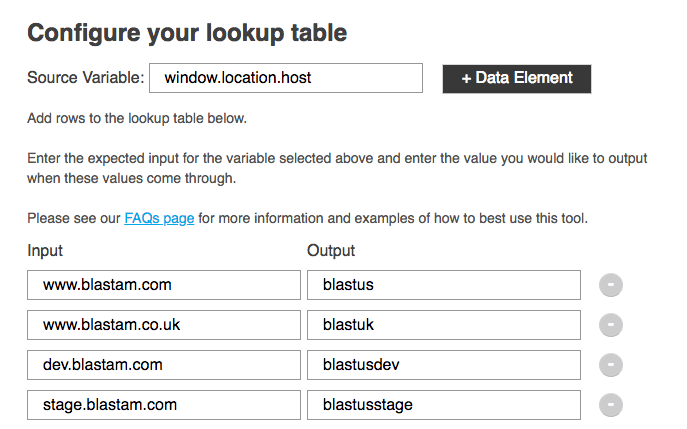
Then when configuring the Adobe Analytics extension select this new Data Element for all Report Suite types and the lookup table utility will provide the proper rsid based on the URL of the page being viewed:
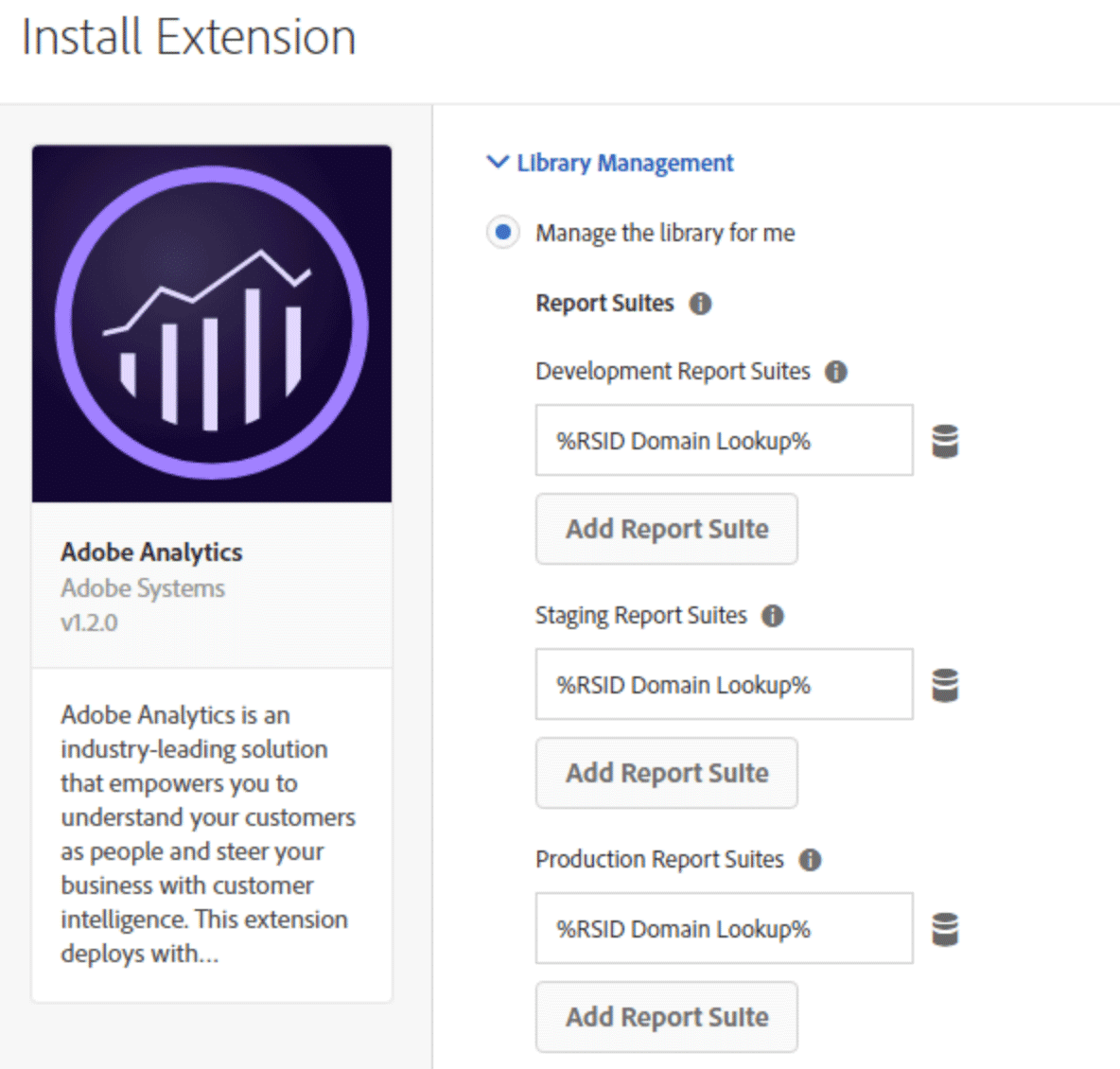
The exact same thing could be done for setting the Currency Code under the General settings in the Adobe Analytics settings:
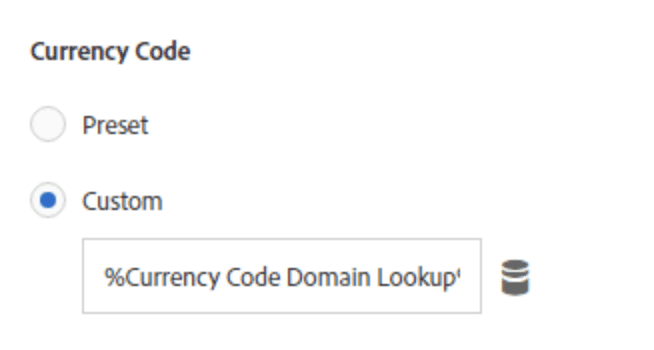
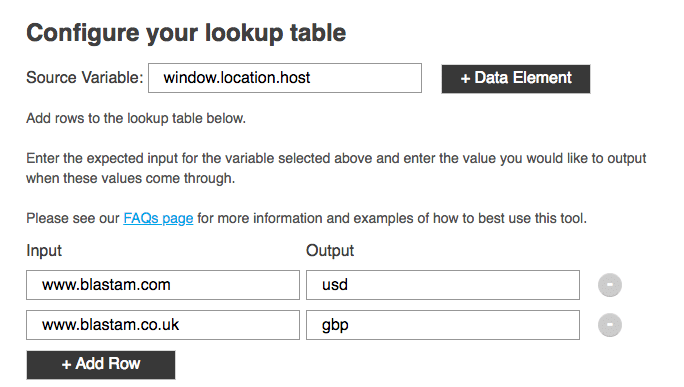
Thanks for using Blast Analytics and Marketing’s Adobe Launch Extension: Lookup Table Utility. Feel free to reach out to us directly if you need further assistance with this tool, or if there is another way we can help you.
Adobe Launch Extension Consultation Services
Interested in consulting support to detect weak links in your implementation and help you get the most out of Adobe Launch? Learn about our custom Adobe Launch extension development and consulting services.